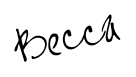Today may be the 10th, but I still got 21 more days to "Halloween it up"!
Remember the end of last month I posted what I felt to be a craft fail? You can see it here.
I had a handful of chargers left over. This isn't counting the 50 my mom went back and bought that night!
THIS time I whipped out the Silhouette SD. I also pulled out some of my vinyl. I purchase my vinyl from Oh My Crafts.
Sorry I don't have photos of the actual process. I was too excited to see the final outcome.
*Basically, design your image on the Silhouette program and send to the Silhouette.
*Peel away an unwanted vinyl so your actual design is left on the white "background".
*Use transfer paper (I just use clear contact paper...but make sure you stick it around other things first to get rid of the insane stickyness. I stick it to my couch a few times or myself. What a sight!) Make sure it's clear, this way you can see the placement of your design easier.
*Peel your design up from the white backing (it should stick to the transfer paper)
*Press your transfer paper to the surface you wish your design to be. I use an old credit card to smooth out the design and make sure it really sticks.
*Peel up the transfer paper and wah-la!
TA-DA!
Much better!
I have a few more Halloween ones to tackle before starting on Thanksgiving ones and Christmas ones.
*psst. Don't tell Halloween I cheated on it, but I made a Christmas charger last night too.*
:)
disclaimer: I am not compensated in any way shape or form from the suppliers listed in this post.